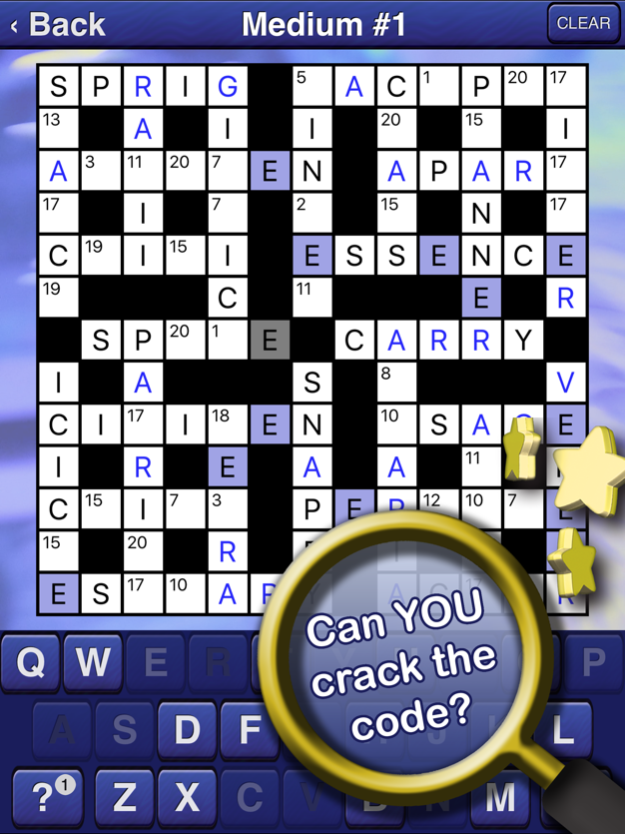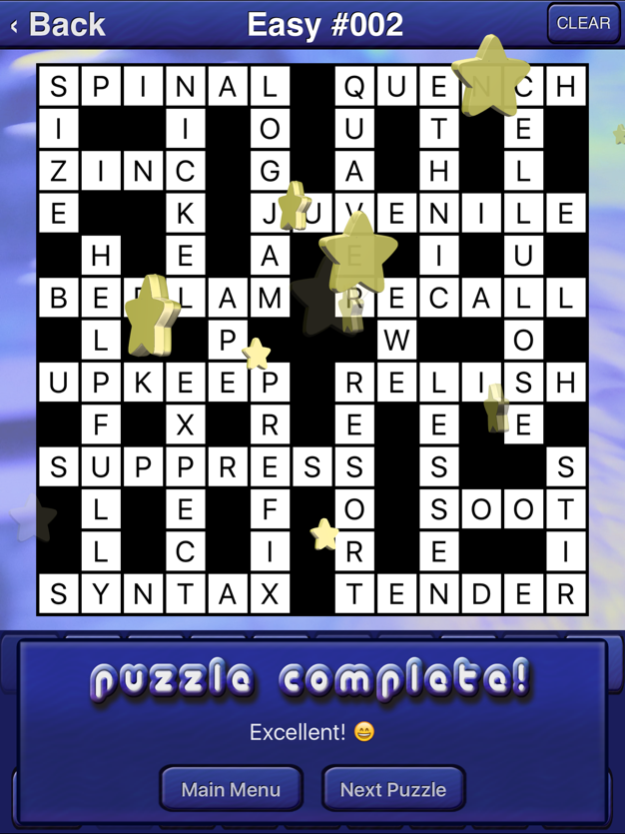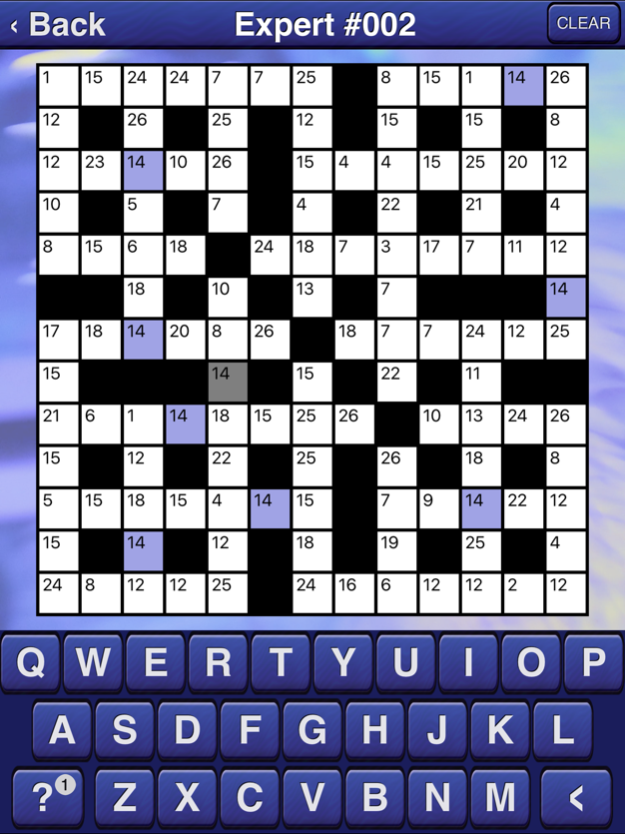Codewords + 3.0
Continue to app
Free Version
Publisher Description
Crossword puzzles with a twist!
All the letters in a crossword have been replaced by numbers. Can you figure out which letter each number represents? Five different levels make this app is the perfect way to learn if you have never played before.
Our codewords app is even better than playing it on paper. You won't waste any time searching around for a number, and you can change your answer as many times as you want without turning your puzzle into a mess.
We made this app free so that you can test it without having to buy anything. It comes with ten free puzzles--two puzzles in each of the five levels. There are 1400 puzzles available for download, but the ten free puzzles might just keep you busy for a long time :)
Features:
- Easy to learn!
- 5 levels of difficulty
- 1400 puzzles (10 are free)
- See your progress instantly in the puzzle book
- A fun mental exercise to keep your brain sharp!
Jun 26, 2020
Version 3.0
What's new:
- Improved support for all screen sizes
- Bug fixes
Thanks so much to everyone who has sent me feedback! Your comments are so, so helpful, and I really appreciate when people take the time to send in bug reports and other ideas. If you notice any new issues please let me know. I hope you enjoy the update! -Sarah
About Codewords +
Codewords + is a free app for iOS published in the Action list of apps, part of Games & Entertainment.
The company that develops Codewords + is Sarah Pierce. The latest version released by its developer is 3.0.
To install Codewords + on your iOS device, just click the green Continue To App button above to start the installation process. The app is listed on our website since 2020-06-26 and was downloaded 3 times. We have already checked if the download link is safe, however for your own protection we recommend that you scan the downloaded app with your antivirus. Your antivirus may detect the Codewords + as malware if the download link is broken.
How to install Codewords + on your iOS device:
- Click on the Continue To App button on our website. This will redirect you to the App Store.
- Once the Codewords + is shown in the iTunes listing of your iOS device, you can start its download and installation. Tap on the GET button to the right of the app to start downloading it.
- If you are not logged-in the iOS appstore app, you'll be prompted for your your Apple ID and/or password.
- After Codewords + is downloaded, you'll see an INSTALL button to the right. Tap on it to start the actual installation of the iOS app.
- Once installation is finished you can tap on the OPEN button to start it. Its icon will also be added to your device home screen.